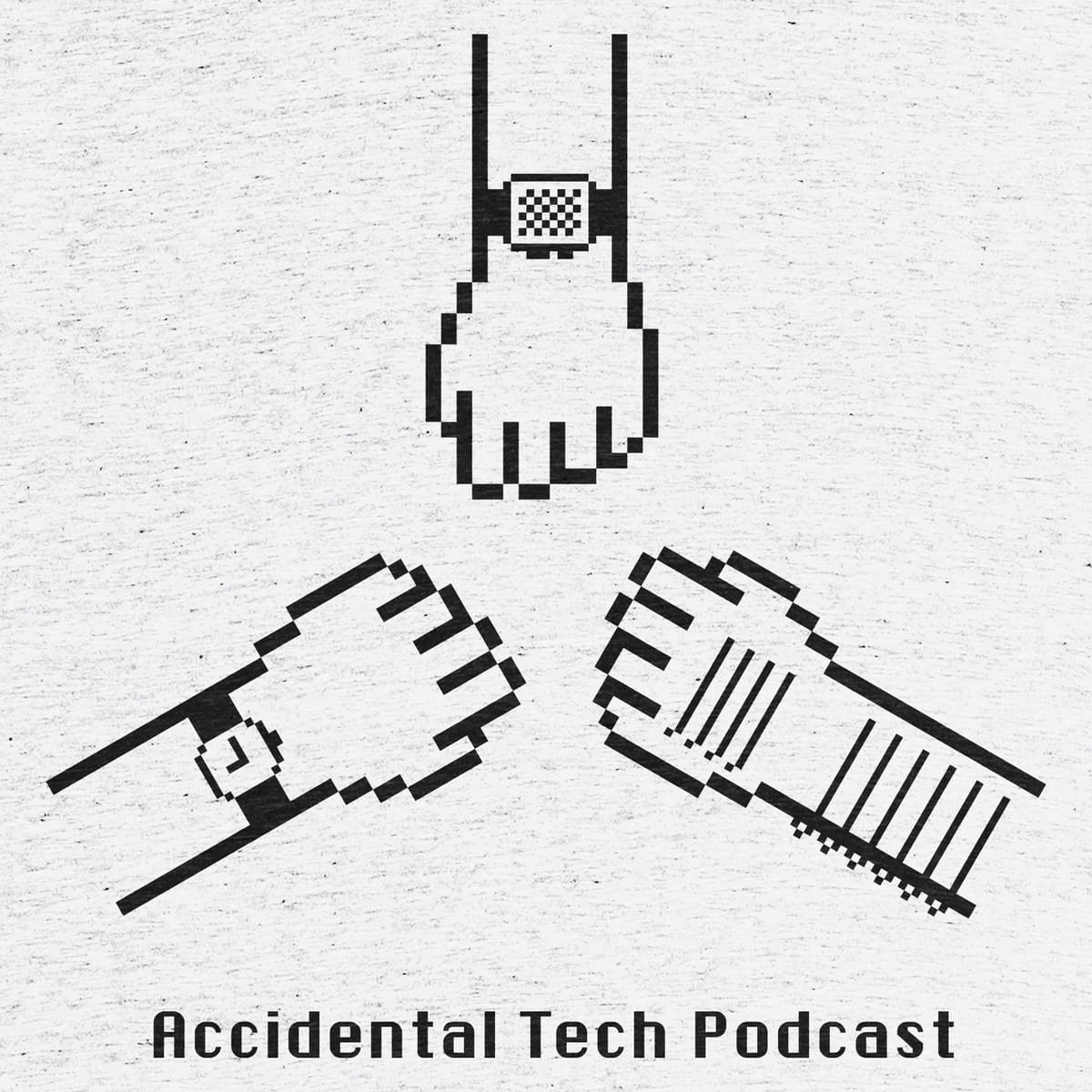A few quick notes about travel for WWDC:
- I just updated my chart of T-Mobile and Verizon data plans for those like myself that like to rock iPads with LTE. (See also my post about the Apple SIM)
- For foreign travelers with unlocked phones, you may be interested in
T-Mobile’s new Tourist Plan. It offers:
- Unlimited data (the first 2GB at LTE speeds; after that I believe it’s 2G)
- Tethering is enabled and comes out of the same data allotment
- Unlimited domestic and international text messages to many countries
- 1000 minutes of domestic talk time
- For domestic travelers, if your airline uses Gogo, I strongly recommend buying a day pass for $16 before you go to the airport. Though $16 is fairly steep for a few hours of WiFi, it’s considerably more if you buy on the plane. Plus, you have a year to actually use it.
- Weather in San Francisco at this time of year is really peculiar. It tends to be just a touch too warm during the day and a touch too cool at night. Where do you think the [Bring Your] Layers conference got its name?
- Even if you’re like me and rock an Anker PowerPort in your go pack, I find it’s really nice to keep an iPad USB Brick accessible while traveling. It comes in handy at charging stations in the airport, as well as while you’re on the plane, if your carrier has AC power at every seat.
- Traveling from San Francisco International Airport to the
Moscone area via BART is pretty straightforward:
- When you land in SFO, take the AirTrain to the International Terminal
- Go up to the departures level and follow the signs to the BART station
- Order a ticket with the appropriate fare on it; it’s around $20 to go round trip.
- Board a Pittsburg/Bay Point train
- Around 30 minutes later, get off at Powell Street
I’ll be at Layers this week; I hope to see you there, or around San Francisco! If you do happen to spot me, please say “hi”!
I discovered downtempo music thanks to a friend introducing me to Rob Dougan in college. Several years later, a coworker mentioned a band he really liked: Zero 7 (Spotify).
The name meant nothing to me, until I heard their song In the Waiting Line (Apple Music, Spotify, iTunes). I knew it from the movie Garden State, a film which played a very important role in my life. That’s a story for another day.
As with any new thing I enjoy, I binged on Zero 7. Their body of work, while impossibly good, is not vast. Nevertheless, I still have their albums on rotation constantly.
Zero 7, to my ear, is rooted in jazz, but with the instrumentation of modern electronic music and some of the rhythmic feel of funk. Zero 7 at its core is a pair of producers and songwriters; the vocalists they choose to work with are incredible.
One such vocalist is José González. In much the same way I was dumbfounded by the In the Waiting Line connection, I was also gobsmacked by the realization that Zero 7 frequently works with José González as one of their vocalists. Over the last few years, I’ve found myself falling more and more in love with José’s solo work. It wasn’t until I played a Zero 7 track immediately after one of his I made the obvious connection. Unsurprisingly, I love José’s collaborations with Zero 7.
Recently I stumbled on Zero 7’s performance at the Glastonbury Festival in 2004. The entire concert is available on YouTube.
The quality of the recording is not great. It looks to my eye to be sourced from VHS, and some moron in the audience thought blaring a whistle was an appropriate substitute for clapping. Despite that, the quality of Zero 7’s performance is astounding.
I tend to have music on in the house when we’re all just hanging out. I also generally drive short distances, so I rarely listen to podcasts while driving. At home and in the car, Zero 7’s Glastonbury 2004 show has been played constantly.
A few highlights to get you going:
- Warm Sound kicks everything off aggressively. It ends with vocalist Mozez barely able to contain himself as he belts out the repeated end line.
- Look Up quickly dives into a great guitar solo, and is finished up by incredible vocals from Tina Dico.
- Somersault brings modern-day powerhouse Sia on stage. Being this was filmed in 2004, this was before Sia began hiding her face.
- The Space Between takes a lovely meandering path to a keyboard solo at the end which kills me every time. My favorite selection of the show.
I wish so badly I was in the audience for this set. It must have been absolutely breathtaking. I’d also love to have a better recording of the show, but in my searches this is the only source—audio or video—on the internet. Nevertheless, I’m very thankful I have this much.
The whole set is less than 90 minutes. Paired with a beverage of your choice, it’s a great way to spend an evening.
And you see people scream at their kids, and beat them in Kroger, and you just want to die because you would give anything to have a child throwing a tantrum in the cereal aisle.
Everyone’s journey through infertility is a little different. I’ve discussed ours in the past. Facebook user Dan Majesky eloquently documents his.
So much of this hit home.
I’ve been asked a few times how I manage my photos. I’m no expert in the matter, but I have a system that works for me. This is that system.
Ground Rules
To start, let’s look at my motivations:
- All my photos available on any internet-connected computer/mobile device
- Backups to at least two cloud services
- Robust location metadata
- Getting at source files quickly and easily once I know a date
The things that I’m not concerned with:
- First-party Apple apps don’t matter (including the photo picker on iOS)
- File names that describe their contents don’t matter
- Collecting in albums doesn’t matter
- Tagging faces doesn’t matter
- Pulling photos wirelessly doesn’t matter
Short-short Version
(Image Capture or direct SD card connection) →
GeoTag if necessary →
Dr. Drang’s script →
Synology →
(Google Photos and CrashPlan)
Importing Files
All of my photos begin in one of three places:
- My iPhone
- Erin’s iPhone
- Our Camera
For both iPhones, I will periodically connect them to my iMac and import all of their photos using OS X’s built in Image Capture.
For the camera, I will pull the SD card and put it in my iMac. My script will automatically copy them off of the card.
Culling
I shoot on our big camera in JPEG + RAW. The first step to a photo import is to use Finder to go through each of those files and delete those that I don’t want. For me, that means deleting most RAW files, and deleting both JPEG/RAW for photos I don’t care for. Sometimes that means they’re blurry, sometimes that means they’re poorly composed, sometimes someone is blinking, etc. I tend to err on the side of keeping JPEGs and tossing RAW files.
Anything I think I’ll possibly want to blow up, print, or otherwise manipulate I’ll keep in RAW. Additionally, I’m far more likely to keep RAW files for photos taken during special events such as birthdays or holidays.
Editing
Generally speaking, I do not edit my photos. I know that I have a lot to gain by making edits, but I don’t have the time nor patience. The only exception is correcting white balance for photos taken indoors. I use Preview to do so:
- Open a photo
Tools→Adjust Color...(or ⌥⌘C)- In the tool window, click the eye dropper that’s adjacent to the
Tintslider - Find something in the photo that is flat white, and click on it
Correcting the white balance takes me about 30 seconds per photo. In the case of, say, a birthday celebrating indoors at night, that adds up fast. However, correcting white balance can make a profound difference in photos taken indoors with artificial light:

Geotagging
For images taken on our camera, most of them tend to be without geotags. I quite frequently search for my photos by the place they were taken, so accurate geotags are important to me.
Generally speaking, especially if I’m going to be in one place (such as a business or house), I don’t bother having the camera geotagging at the time the photos are taken.
If I’m somewhere that involves a lot of moving around; such as an park or walking around a city, then I’ll take the time to have my phone track my location using the Olympus OIShare app. Once I’m done taking pictures, I can have the phone amend the pictures I’ve taken with geotags it’s accumulated as it was tracking.
For those times I didn’t bother going through the effort of “live” geotagging, I use the free and appropriately named app GeoTag. GeoTag is not particularly fancy, but it allows me to quickly and easily add geotags as I’m importing the images off the SD card.
Sorting
Once I’ve performed any culling and editing, it’s time to move the photos to
their permanent home. For me, that’s my Synology. I have two modified
versions of the same script that I stole remixed from Dr. Drang.
My version is here; this particular one is the one I use for photos that Image Capture has pulled off my iPhone (you can tell here). I have a second copy of this script that is identical except for line 22, which points directly to where my SD card mounts.
Yes, I’m aware I can combine these scripts, but I actually like that I have
to force myself to type organize-photos or organize-iphone-photos to
protect me from myself. This is what works for me; your mileage may vary.
This script will rename every photo, regardless of source, in the format
2016-05-29 15-03-45.jpg
In this case, a photo was taken 29 May, 2016 at 3:03 PM.
The script will discover the date and time the photo was taken based on the EXIF data stored within the image. (Dr. Drang explains more on his blog.) Furthermore, it will automatically create a folder structure so that all photos are grouped by the year and month they were taken.
The one catch is that I haven’t yet modified it to account for RAW files; it
will inspect them and rename them, but it won’t keep the original ORF
extension. Thus, after I import, I go to the directory the photos were dumped
into, and run this quick command:
find . -size +10000k -exec rename -s .jpg .ORF '{}' ';'
That command will look at everything that is larger than 10 MB and rename it
*.JPG → *.ORF. One of these days I’ll modify the script to account for
this, but that day isn’t today.
Rejoice
Once the files are on the Synology, they’re automatically uploaded to both Google Photos and CrashPlan. Generally speaking, if I need to find a photo, I turn to Google Photos to figure out when it was taken, and then turn to the local file on the Synology to get to the source.
Since all the photos are organized by year and month, and then named by the date they were taken, going from the date I found using Google Photos to the source file takes but moments.
For special events, like vacations or birthdays, I’ll create a Google Photos album of those photos for quick access. For day-to-day photos, I find them by using Google Photos’ stunning search system.
This is my workflow. There are many like it, but this one is mine.
There are few restaurants I would travel two hours for. When I met Erin, a couple months after we started dating, I told her what I wanted for my birthday. I wanted to drive from Charlottesville to Catawba—125 miles—for dinner.
Erin is the best, so that’s what we did. We went to The Homeplace.
The first time I went to The Homeplace was when I was at school at Virginia Tech. Like a legend, students would pass down tales of how delicious The Homeplace was. It didn’t take long before I had to try it for myself.
Though I haven’t been in years, at the time, the menu was simple. You could choose two meats for around ten dollars, or have all three for a dollar more. Your choices were:
- Fried chicken
- Country ham (salty, not sweet)
- Roast beef
Everything was served family style, and there were a ton of sides. Mashed potatoes and biscuits with apple butter were a given. Other options rotated, like green beans, baked beans, collard greens, and if you hit the jackpot, macaroni and cheese.
You would eat until you were uncomfortable, take a break, and eat some more. Inevitably, you’d well up in tears of both pain and joy as you realized you still had the dessert cobbler to get through.
A little while ago, a local news station ran a story on the background of The Homeplace. I loved learning about the history of one of my favorite restaurants, but I also enjoyed the story of the owner. Particularly of him meeting his then-engaged now-wife:
She showed me her diamond. I asked her:
Do you know where you got it?
Well, of course, why?
Well if you know where it came from, then send it back!
There is both an article and this video report (give it a moment to load):
Should you ever find yourself outside Roanoke, Virginia; do yourself a favor, and go to The Homeplace. Expect a line though: I’ve never had to wait less than an hour for a table. For good reason.
Description: ATP shirts are up for sale. Two designs, in multiple shirt types.
Let’s start with the bad news. They won’t make it in time for WWDC.
The good news? There are two brand new designs for ATP shirts, available in both T-shirt and hoodie form, for women and men.
Stripes and watches are available for sale until Friday, 3 June. They should ship the week of WWDC.
I’ve been asked occasionally how I can be okay with speaking on podcasts, or in public. My advice has always been some form of “someone will always think you’re an idiot. Accept it.”
This is a less eloquent version of what my dear friend David Smith gave on the latest episode of Under the Radar. He and Marco were discussing self-promotion, such as wearing a T-shirt advertising your own apps at WWDC.
David nails it:
Any time that you are putting out your name, in a public, obvious way— intentionally drawing attention to yourself—you’re also setting yourself up for the possibility of someone not liking you. I think the thing that you have to, at a certain point, come to grips with, is:
A: There’s always going to be people who don’t like you. No matter how likeable you are, there’s always going to be that. There’s a certain amount of you just having to be okay with that—of not getting your value from other people. If I look at something I make, and I think it’s good, then that, at a certain point, has to be enough. It doesn’t have to just be validated externally.
B: It’s also being aware that it’s probably also not what’s going to happen. The number of times I’ve had the negative version of that… I can remember them, because that’s just the way human nature is. The impact of the negative is disproportionate to the impact of the positive. A hundred people can say a nice thing and one person can say a mean thing, and you remember that mean thing.
Overall, that’s not my experience. It’s having to overcome the emotional part of that; of that feeling. That nervousness, that shyness. It’s the same thing that happens in life.
David’s advice applies to just about everything. Podcasting, conference presentations, wedding speeches. Someone will always think you’re an idiot. Embrace it.
I was chatting with my friend Nahir recently, and he mentioned something I didn’t realize was possible: you can boot off another Mac’s hard disk if you use Target Disk Mode.
Target Disk Mode has existed for a long time, and lets you read the files off another Mac via a direct connection. In the past, that connection was FireWire; now, it’s Thunderbolt. That means you need to buy a Thunderbolt cable, which aren’t exactly plentiful. Apple sells them, and I picked up this one ($30) from the local Apple Store tonight. Apple also sells a two meter version ($40); that is what I would recommend.
What’s new to me is that you can boot off the external drive. In my case, I can connect my 5K iMac and my work-issued MacBook Pro, and then have the iMac boot off the MBP’s disk. At a glance, the iMac appears to have become my work computer.

In order to do this dance, you need to perform a few steps:
- Connect both computers via Thunderbolt
- Shut down both computers
- Start the computer that has the drive to boot and immediately
hold the
Tkey to start Target Disk Mode - Start the computer that is going to be used and immediately
hold the ⌥ (
Option) key. This will allow you to pick which disk to boot from; the disk on the other machine should show up. - Select the Thunderbolt drive, and wait for the machine to boot.
In my case, the MBP is started in Target Disk Mode (step 3) and the iMac is booted off the Thunderbolt drive (step 4).
Once the iMac (or is it MacBook Pro?) booted, it was as though my work machine had suddenly become a 5K iMac.
There is a catch, however.
As far as Keychain is concerned, this is a new machine, and thus your old keychain is unavailable. That means signing back into iCloud, the Mac App Store, etc. Curiously, I had to do the same when I booted the MacBook Pro natively as usual. However, this is a small price to pay to have my lovely 5K display available to the iOS Simulator.
I know what I like.
When I drink, I have a favorite vodka. When I drive, I tend to prefer German sedans above all others, and Bavarian ones if given the option. I prefer to drive standard transmissions. I know that the best bagels and pizza exist in the New York metro area.
I have strong opinions what the best is. Be that vodka, pizza, cars, steaks, or any number of other things.

One of the most fun cars I’ve ever driven? The hatchback, automatic, not-Bavarian Volkswagen R32. Another tremendously fun car: the slow, loud, obese, ridiculously oversized Hummer H1.
Both cars colossally fail to tick the checkboxes that I have for a car. I immensely enjoyed the handful of occasions I had the opportunity to drive either.
Left to my own devices, every time I consume a slice of pizza, it will be from John’s. All my drinks will have neat ice. Some may say my sushi should come from Tokyo; perhaps from Sukiyabashi Jiro. Perhaps I’d get my falafel from Jerusalem, my gyros from Athens, my tacos from Mexico.
Life isn’t that easy.

Most of my drinks just have crushed ice from the fridge dispenser. Though my preferred local pizza place was founded by New Yorkers, I have enjoyed numerous meals at Cici’s Pizza. There are three sushi restaurants I prefer locally: one a chain, the others are not: one in the suburbs and one downtown. I have come to really love a national chain’s gyros. While I do love the local tako truck, I have eaten Taco Bell more times than I can count. (Fun fact: their breakfast crunchwrap is very tasty.)
My favorite steak, after having tried several local steakhouses, comes from a national chain. Erin and I splurge and eat there once or twice a year; we have yet to have an experience that wasn’t spectacular.
When I go to Cici’s, I go knowing full well that the pizza I will be consuming is not, objectively, the best. Let’s be honest; it’s a buffet that serves all you can eat pizza for around $10. In fact, to many people, it may not even qualify as good.

You know what? I think it’s tasty. I like Cici’s pizza. Mac & Cheese pizza? Sign me up. The ridiculously-named Zesty Ham & Cheddar? My favorite.
I know that Cici’s is unquestionably not the best quality. You don’t get to eat an infinite amount of someone’s product for only $10 if that product is expensive to produce.
In the end of the day, I still think it’s tasty. I still eat there. I still enjoy it when I do. Just because it isn’t the best doesn’t mean I can’t enjoy it.
I can’t imagine how miserable it would be to not be able to enjoy something simply because it isn’t the best, or even great. To let comparisons to something else get in the way of what you’re doing in the moment. Sounds awful.
I can eat crappy food and enjoy it. I can drive crappy cars and enjoy them. I can watch crappy movies, listen to crappy music, enjoy crappy TV shows.
That’s okay.
Like what you like.
If you like only getting the best of everything? Well, ignore everything I’ve just said. If that’s what works for you, then that’s okay too.
I’ve waxed poetic about my love of Top Gear in the past. Last year, the three hosts left the show, and have joined Amazon to create something new.
Today that thing got a title, and a format.
The Grand Tour seems like an odd name. Once I saw that they will be referring to it as GT for short, I knew they were on to something. Then I read more into their plans:
So, the Grand Tour (GT for short) will come from a tent, which we will put up in a different location every week. Your town?
— Jeremy Clarkson (@JeremyClarkson) May 11, 2016
...Best of all, we've got a MASSIVE tent as our studio. Same tent, different view, different crowd every week on our Grand Tour.
— Richard Hammond (@RichardHammond) May 11, 2016
At first blush, I assumed this would be limited to the UK. Then I read their page at Amazon:
Jeremy Clarkson, Richard Hammond and James May have decided that, because they are taking their new Amazon Prime Show around the world, it will be called The Grand Tour.
Amazon customers will have the chance to be in the audience when tickets are released through prize draws this summer.
Oh my goodness. Oh my goodness. Oh my goodness.
I’m so stoked.