Australian tyre (ugh) retailer Tyroola has lovely visualizations of how superchargers and turbochargers work in modern engines. The models work well on both desktop and mobile browsers. You can pan and zoom and see how all the parts of an internal combustion engine work together to generate more power.
If you’ve ever wondered how these devices work, these visualizations are a great way to learn more.
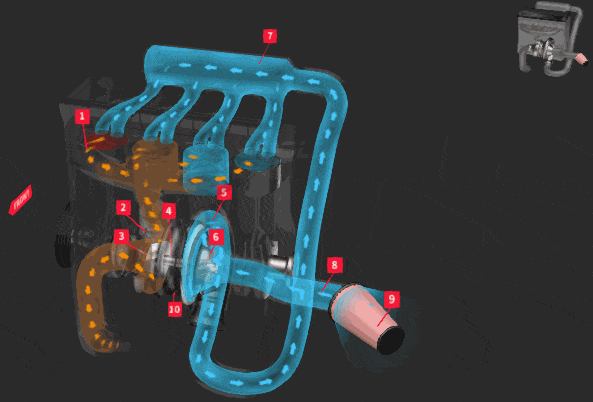
Many manufacturers seem to be turning to turbochargers in lower-cost cars in order to generate more power, and do so efficiently. Some more powerful cars like the Corvette ZR-1 use superchargers, and supercar manufacturers seem to be investigating hybrid and KERS systems in order to eke out whatever power they can.
It’s an exciting time to be a car fan. Many technologies are at work, all trying to stave off our likely future just that much longer.
Today I joined Dan Moren, Jason Snell, and new-to-the-show Tonya Engst on this week’s Clockwise. Four hosts, four tech topics, 30 minutes.
On this week’s show is Apple’s forthcoming reality show, unsung heroes of your iPhone, Pokémon Go, nephophobia, and great tabletop games.
As I’ve mentioned in the past, sometimes it’s hard to be a public persona, even in the small little circle of the internet that I inhabit.
Sometimes, it’s not so hard at all.
Quinn Rose made this adorable video, The Alphabet of Relay FM:
Thanks, Quinn. That really made me smile. 😊 Particularly the footnote about Erin, Declan, and myself. :)
Fun fact: when we were picking out names for 🌱, we were completely lost. It
occurred to me that between my brothers, myself, and Erin, we’re A, B,
C, E. Why not fill in that gap? We started looking at D names, and
eventually landed on Declan.
A few months ago I had to give up my primary computer, and had just purchased a new iMac. In doing so, I came up with a checklist of things to do before disposing of an old Mac, and when installing on a new one.
Recently Aleen was going through something similar, and she encouraged me to post my lists.
I’m not going to cover backing up, installing macOS, or any of the other obvious steps. These are just the things I always seem to forget.
Cleaning Your Mac
These are the things I do before giving up a Mac:
- Remove Dropbox
- Disassociate the computer with the iTunes Store
- Disassociate the computer with the Mac App Store
- Disassociate the computer with iMessage in Messages.app
- Turn off Find My Mac
- Remove the Mac from my support profile
- If desired, reinstall macOS as per Apple’s instructions
Re-installing on a New Mac
In no particular order, these are the things that I do and install once I get a new Mac. Naturally, this list may or may not work for you.
- 1Password
- Install Dropbox
- Install Alfred
- In
System Preferences- Add my Google Apps account to macOS
- Set up Time Machine
- Modify the region format in
Language & Region→Advanced→Dates. America has it wrong; it should beDD/MM/YYYY. - Set up the screen saver to be
Photo Mobileof our shared iCloud photo album of Declan pictures.- On a work computer, I use Aerial instead.
- Set up Hot Corners in
Desktop & Screen Saver→Hot Corners. I use:- ↖ =
Mission Control - ↗ =
Desktop - ↙ =
Start Screen Saver - ↘ =
Put Display to Sleep
- ↖ =
- Install Slack
- Install Homebrew
- Install
nodemon:npm install -g nodemon - Install Visual Studio Code
- Install ImageOptim
- Install Chrome (my Flash quarantine)
- Install Google Photos Uploader
- Install Crashplan
- Install Skype, Call Recorder, Piezo, and Audio Hijack
- Install Plex Media Server
- Install
video-transcodingbrew install caskroom/cask/handbrakeclibrew install mkvtoolnixbrew install mp4v2brew install mplayergem install video_transcoding
- Install Subler
- Install MakeMKV
- Install Deliveries
- Install Ghostery
- Install Spotify
- Install Tweetbot
- Add
@caseyliss - Add
@caseylisscom - Add
@atpfm - Add
@_analoguefm
- Add
- Install Colloquy
- Install GeoTag
- Install Day One
- Install Moneywell
- Install iStat Menus
- Install f.lux
- Install Fantastical 1
- On laptops, install TripMode
Additionally, the following groups of files should be transferred:
- Music
~/Desktop~/Desktop/Incoming(basically, my dumping ground)~/Downloadsif anything is there~/Documents
Naturally, your mileage may vary. But that’s my list.
Goodness gracious, not many people care
Concern is getting scarcer, true compassion really rare
I can see it on our faces, I can feel it in the air
Goodness gracious me
Goodness gracious, my generation’s lost
They burned down all our bridges
Before we had a chance to cross
Is it the winter of our discontent or just an early frost?
Goodness gracious, of apathy I sing
The baby boomers had it all and wasted everything
Now recess is almost over and they won’t get off the swing
Goodness gracious my grandma used to say
The world’s a scary place now; things were different in her day
What horrors will be commonplace when my hair starts to grey?
Kevin Gilbert, 1966-1996. “Goodness Gracious”.

Over a year ago, Erin and I collaborated to come up with a list of baby stuff we use. Now that Declan is a bit over a year and a half old, we thought it was about time for a new version. Here we cover toddler-related things.
The disclosure from last time applies again here:
This is not a Wirecutter-style “this is the best available” sort of post. Unless otherwise noted, while we did extensive cross-shopping, we didn’t buy alternatives. If you’re looking for that kind of a post, try Marco/Tiff’s or The Night Light.
So, the Declan-approved stuff:
Travel Crib — Lotus Travel Crib — $210
Since the baby stuff post, we’ve been on two plane journies with Declan. During
those trips, we didn’t want to bring the full-size Pack 'n Play. A coworker
recommended the Guava Family Lotus Travel Crib. The key to this crib is that it
folds up to be carry-on size on the plane. It also has a side zipper so it can
be used as a play area.
Baby Gate — North States Supergate — $50
Once Declan was crawling, we didn’t want to have to hover over him. We bought
two of these baby gates; one is at the top of the stairs, and one is in the
downstairs hall leading to the stairs. The gate is easy to install, and easy
to open or close one handed. Further, there (shouldn’t) be any permanent damage
to the walls, as they work by tension rather than screws or equivalent. I’ve
wrenched on ours really hard, and it hasn’t moved a millimeter.

Cabinet Locks — Magnetic Safety Cabinet Locks — $20
Being mobile now, Declan loves to get into all our below-the-counter cabinets.
Naturally, we wanted to lock them, but wanted to do so in such a way that they
don’t look any different from the outside. Erin found these ingenius cabinet
locks that work via magnets. You put the “key” up against the cabinet, where
the lock is on the inside, and it forces the lock to unlock. It makes me smile
every time, and the locks have withstood Declan pulling on them with all his
might.
Pillow — Little Sleepy Head Pillow — $20
Erin noticed months ago that any time Declan was around a pillow; say a throw
pillow on the couch downstairs, he loved putting his head on it. She found the
Little Sleepy Head Pillow online, and Declan loves it. Roughly half the size of
a throw pillow, it’s the perfect size for his little head. When it was new, it
was just a touch thicker than we would have liked, but Declan has always loved it.
Sleep Sack — HALO SleepSack — $20
When Declan was a baby, he loved being swaddled. Eventually, he grew out of the
swaddlers. To this day, we’re clinging to the SleepSack. Declan is a very mobile
sleeper, and these seem to work well for him. However, he’s currently in an
extra large, which means our time is running out. Keep us in your thoughts.
Milk Cup — Munchkin Miracle 360 Trainer Cup — $12
Once Declan seemed capable of holding a cup, we tried to encourage him to do so.
Since that time, we’ve consistently used the Munchkin Miracle cup. It’s generally
spill-proof, and he has never had any issue drinking from it. The only catch is,
you really need to ensure the colored rubber lid is on properly; if it doesn’t
seal, the contents will spill everywhere. I’ve found if I push down on the center
a few times, that does the trick.
Water Cup — Munchkin Click Lock Flip Straw Cup — $6
For water, we really like the Munchkin Click Lock straw cups. When assembled
properly, they don’t leak unless you really mess with them. That said, it is
annoyingly easy for me to assemble them just slightly wrong. Nonetheless,
these cups work really well and Declan has been using them for months.
Snack Cup — OXO Tot Flippy Snack Cup with Travel Lid — $6
We also tried the Munchkin Snack Catcher, but it didn’t take long for
Declan to figure out how to take the lids off of those. Once the lid was off,
the contents got everywhere. Our experience has been far better with the Oxo Tot
cups. Declan can’t get the lid off, and doesn’t have problems getting the contents
of the cup out.
Disposable Bib — Bibsters Disposable Bibs — $11
When we go out to eat, which we’ve done probably once a week since Declan was
able to sit in a high chair, we’ve always used these bibs. Much easier than
taking a bib from home that must return there; these are disposable. They
are made of thick paper with a waterproof lining in the back, have a crumb
catcher, and do the trick when we’re out.
Disposable Placemat — Neat Solutions Table Topper — $16
We haven’t gotten these exact ones, but we’ve used other Neat Solutions disposable
placemats. Each of the four sides has tape on it, and you stick the placemat to
the table at the restaurant. The strips that cover the tape are ostensibly made
of static-cling plastic, but I’m convinced they’re really rare earth magnets.
Despite the super clingy strips, these placemats work well, and make cleanup easy.
High Chair — Graco Blossom 4-in-1 Seating System — $175
Far spendier than we’d prefer, we went with the Graco Blossom because it will
grow with Declan. We’re using it in toddler configuration; it’s as pictured on
Amazon, but without the insert for infants. The Blossom is sturdy, wheels around
easily when we want it to, and is height-adjustable. Once Declan outgrows it as
a high chair (which I suspect will be happening soon), we’ll convert it to a
booster.

Stroller — Graco Aire3 — $180
We’re still using the stroller from the travel system we bought when Declan was
a newborn. However, the link above is for the stroller as a standalone item. We
still like the stroller and use it nearly daily. For more, see the baby stuff
post.
Walker — VTech Sit-to-Stand Learning Walker — $30
The VTech walker is probably most responsible for teaching Declan how to walk.
He loved pulling up on this, and eventually pushing it around. Intrestingly,
the little toy telephone handset on here may be the only exposure to a
traditional telephone that Declan will ever have.
Exersaucer — Evenflo Life in the Amazon Exersaucer — $90
In addition to the walker, we wanted to get Declan something that he could
use while stationary. The Exersaucer was that toy for him. Declan loved
being in this thing. It allowed him to bounce, spin, and play with various toys.
He particularly liked the globe, which has buttons on it that make noises. Once
he eventually outgrew it, the Exersaucer can be deconstructed to form a sort of
S shape that he can then walk up to and play with. He still plays with it
occasionally to this day.

Solid Food Freeze Tray — Mumi&Bubi Solids Starter Kit — $26
Erin, because she didn’t have enough on her plate, decided to make Declan’s baby
food herself. We did buy some from time to time, but the overwhelming majority
Erin made by hand. In broad strokes, she would cook a fruit or vegetable, and
then use a standard immersion blender to mash it. (Any baby-specific blenders
seemed like a total waste of money and tend to carry huge markups.) Once the
food was blended, she would put it in these food trays to freeze them in one
ounce chunks. These now-frozen chunks can then be moved into ziplock bags and
stored.
Car Seat — Graco 4ever All-in-One Car Seat — $300
Declan eventually outgrew his infant seat (but as mentioned above, not the
associated stroller), and we needed to get him a new car seat. We opted for
the Graco 4ever seat, which in theory is the only car seat we ever really
needed to buy. It’s designed to work from infants all the way through
children in booster seats. We bought one for each car, and we haven’t had
any problems with it.
As part of their coverage of WWDC, John Vorhees of MacStories took the time to interview some developers and get their reactions to the events of the week. I was among those interviewed, along with a ton of my friends, and a couple of others.
Across a total of sixteen interviews, ranging from 7 minutes to my 31, you can hear a variety of different reactions, opinions, and discussions. My agenda tomorrow is to go through each and every one of them to see what I didn’t see, didn’t hear, or didn’t think about during WWDC.
Layers is the fantasy conference we all wish existed, but are too scared or preoccupied or wimpy to put together. Jessie and Elaine were neither scared nor wimpy, and didn’t care that they were preoccupied. I am so very happy I was able to attend Layers.
Layers is a design conference at its heart, but it’s really so much more than that. Taking many spiritual cues from the dearly departed Çingleton Symposium, Layers brings together designers and developers, forces them to mingle, and then gets out of the way. Perhaps the best summary is on their website:
Layers is a 3-day conference during WWDC to talk about design, celebrate our industry, and eat snacks.
Like a party, but for learning.
Elaine and Jessie do an incredible job putting Layers together, catering to us for two days and change. To illustrate, there was a hangover table with all the tools (read: aspirin) required to get over a hangover. The mid-morning and mid-afternoon snacks were considered sessions in their own right. The coffee bar—I’m talking the kind with baristas—also made hot chocolate. These women get me.
Perhaps most importantly, this conference made me think differently about how I perceive those around me. We’ve been talking as a community, and me on my podcasts, about the tech industry being more inclusive. Layers proved to me the power of that inclusivity.
The overwhelming majority of the presenters at Layers did not look like me. They were either not male, not white, not cisgendered, or not straight. Sometimes a combination of all four.
By the third presentation—perhaps the most powerful of the show—it was clear to me how wonderful it is to hear voices that are not like my own. Most of the time, the fact that these voices were so different was irrelevant; the content stood on its own. (You could even say it was like a… ahem… meritocracy.)
From time to time, it was striking that I was not listening to voices like mine. I was not looking at faces like mine. And I was better for it.
It also doesn’t hurt that unlike some other conferences, Layers has a clear Code of Conduct. Sometimes the little things aren’t so little. Plus, the Code of Conduct is chock-full of emoji. How can you not like that?
During the two days at Layers I ate great food, got great swag, met great people, participated in group power stances, learned great things, danced, tied rope, and made lasting memories.
If you find yourself with a couple of days in San Francisco in June, do yourself a favor: go to Layers. You won’t regret it.
It’s always fun to do a guest spot on a podcast. I can now say that it’s even more fun to do so when my wife Erin is with me.
This week, Erin and I joined Tiff and Marco Arment on their show Top Four. On this episode, we discussed something near and dear to my heart: Top Gear.
Any excuse to watch Top Gear works for me, so preparing for this episode was just terrible. Nevertheless, picking my Top Four was difficult, and I can honestly say I was stunned by Erin’s choices.
It was a ton of fun to record this episode with our dear friends. Furthermore, it’s always fun to talk about things that you truly love; Erin and I both really love Top Gear. I think you’ll really enjoy this Top Four, even if you’re not a Top Gear fan.
Possibly my favorite feature of my iPhone is Apple’s new Live Photos. Live Photos takes a couple seconds of video before and/or after a still photograph is taken. When you deep press (or on some phones, tap-and-hold) on a photo, it will animate and show a couple seconds of video.
Just a couple seconds of video provides an unbelievable amount of context, and really makes photos come alive. It’s much like the newspapers in the Harry Potter series. I love Live Photos.
In much the same way my friend David Smith released LiveToGIF (iTunes Link) to create GIFs out of Live Photos, Becky Hansmeyer’s new Live Rotate (iTunes Link) utility allows you to rotate Live Photos. With the out of the box Photos app on iOS, you can’t edit a Live Photo—say, to rotate it—without removing the live part.
Becky’s app Live Rotate fixes this. You can quickly and easily rotate Live Photos, and save them as copies in your camera roll.
In much the same way as David’s apps, Live Rotate does one thing and does it well. I immediately bought it; it’s $0.99 on the App Store.