
I’ve spoken about my “go pack” not once, but twice in the past. However, it’s been a couple years, so I figured it’s worth revisiting.
In short, I’ve found it to be incredibly convenient to keep a small bundle of essential and redundant chargers/dongles/doodads in a small pack that can be grabbed at a moment’s notice. If I’m leaving the house to go somewhere overnight, I take my go pack with me. I have 100% confidence that any cable I may need will be in it.
The key to the go pack — convenient both at home and away — is redundancy. I don’t have to go disconnecting my bedside setup every time I go on a trip. I simply grab my go pack.
Some of these cables are not cheap, which makes this a seemingly wasteful endeavor. The convenience of knowing everything I need is waiting for me makes the juice well worth the squeeze.

Essential Items
A — Harry’s Toiletry Bag — $20
I got this as a sponsorship perk/freebie, and though it’s designed for Harry’s
wonderful razors/etc, the Toiletry Bag is actually a wonderful go pack. It’s light,
smushes down if necessary to fit in a corner of your bag, and has two compartments
to store stuff in.
B — Anker PowerPort 5 — $23
I resisted buying one of these for the longest time, but inevitably caved. I’m
glad I did. This small brick will charge both phones, both watches, and one
other USB item simultaneously. Very convenient, especially when traveling
internationally, as you only need one plug adapter for five devices.
C — Apple Lightning Cables × 3 — $19 each
I have actually had good luck with the far better priced $7
Monoprice Lightning cables. However, I have enough first-party Lightning
cables lying around that I’ve just committed to using only those. I landed on
three because I have both Erin’s phone and my phone, as well as my AirPods or
occasionally my iPad.
D — Apple Watch Charging Cable × 2 — $29 each
Erin and I each have an Apple Watch. There are no third-party substitutes that
I trust, even if they do exist. Expensive, but worth it.
E — Cable Matters 6’ USB Extension Cable 2-pack × 3 — $8 each
Our Anker charging brick is in one spot, but the devices it charges
may be across the room from the brick. Erin’s phone, in particular, is often on
the other side of the bed from the power, which lives near my side. I’ll
daisy-chain two of these extensions with a Lightning cable to enable Erin to
leave her phone on her bedside table. Sometimes I need one as well, so I carry
three cables. I’ve searched long and hard for thin USB extension cables, and
someone recommended these to me on Twitter. I can’t find that tweet, but I’m so
thankful for it. The ones linked on Amazon look different, but according to
Amazon, are the same SKU I had purchased.
F — Monoprice Ultra Slim HDMI Cable — $11
I often want to plug in one of my devices — be it a computer or iOS
device — to a hotel TV. It’s often easiest to do so with my own HDMI
cable. These directional cables are as slim as I’ve found, and work great,
as long as you plug them in the right way.
Dongletown
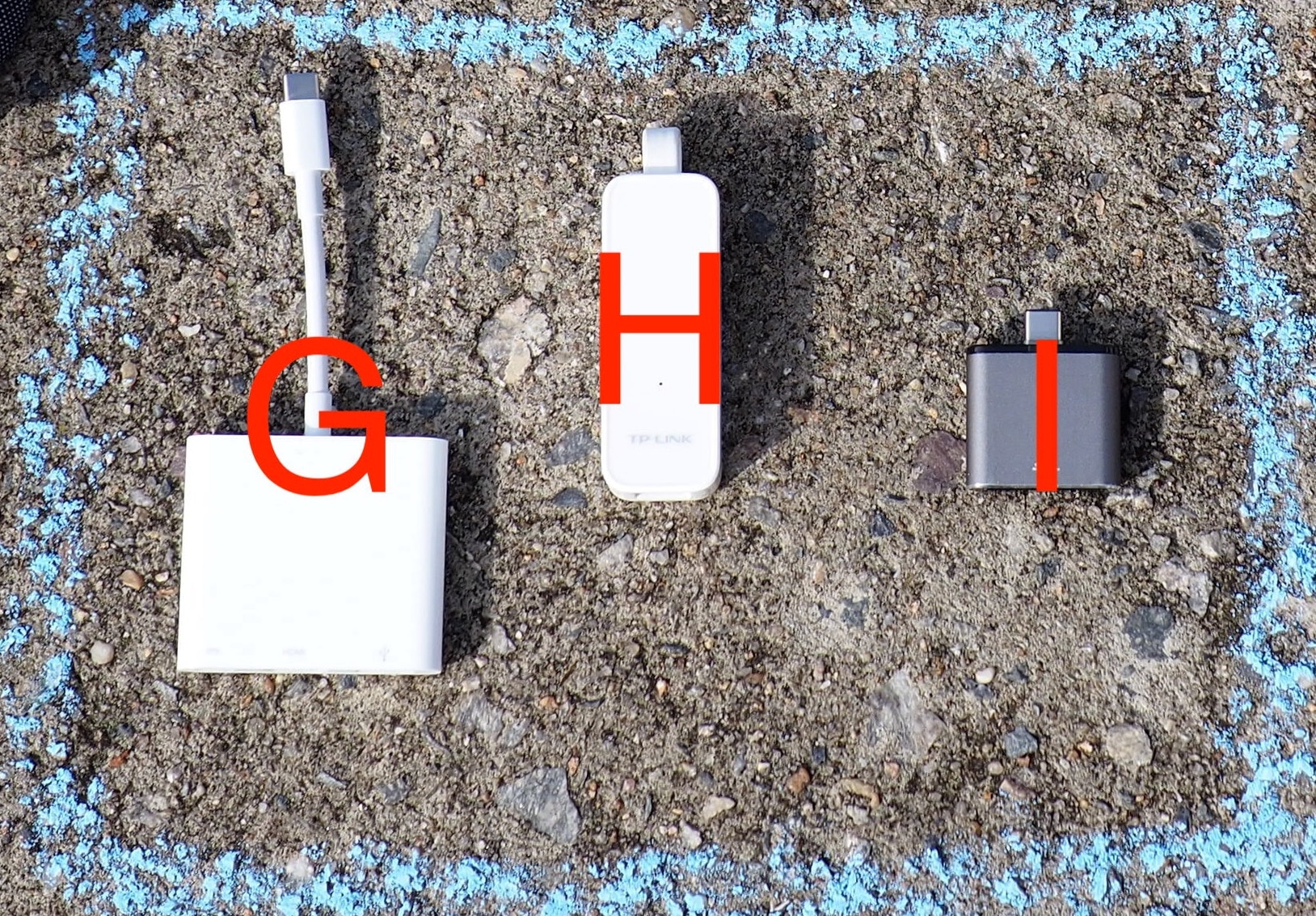
G — Apple USB-C Digital AV Multiport Adapter — $69 (!!)
This ridiculously expensive USB-C dongle gives me USB-C in (for power),
USB-A (for a peripheral), and HDMI out (for using an external TV/monitor).
I’ve tried third party versions, but they seemed less reliable, particularly
with the USB-A port. However, if I were to recommend one, I’d go with the
FastSnail knockoff, which is roughly half the price.
H — TP-Link USB 3.0 to Ethernet — $14
Unfortunately, with the ubiquity of WiFi, hotel rooms very rarely offer Ethernet
ports anymore. However, you never know when you’ll want to transfer a lot of
data, or wish to do so slightly more securely than WiFi allows. Though I’ve
tried some native USB-C adapters in the past, I’ve settled on pairing this
traditional USB adapter with the above Multiport Adapter. This way my one-port
MacBook can have power and Ethernet, rather than one or the other.
Conveniently, the TP-Link adapter requires no drivers to be installed on my Mac.
I — Monoprice USB-C SD Card Reader — $12
I have a “big camera”, and take it with me pretty much anytime I’d also
need to grab my go pack. To read the images on the “film” in that camera, I use
this very-cheap and very-reliable Monoprice reader.
Non-Essential

J — SF Cable 6’ Flat Ethernet Cable — $6
As previously stated, Ethernet ports are very rare these days, but it is
sometimes convenient to have a cable with you. This flat Ethernet cable is
small and light.
K — Apple Lightning Digital AV Adapter — $49 (!)
Speaking of hilariously expensive peripherals (though in this case we
may know why), I still like to carry one of these dongles. It allows
me to connect my iPhone (or iPad) to a TV via HDMI. Since I typically have my
MacBook with me, I use this sparingly, but it is handy in a pinch.
All-in, with the bag, and the non-essential items, the total bill is an eye-popping $340. However, you may find that many of these items you may have lying around. For me, my spend expressly for my go pack was roughly $100 less.
As a final tip, believe in the sanctity of the go pack. Never remove an item from the pack, as you will forget to return it, and then end up on a trip without an essential cable. I made this mistake on a recent beach vacation, and were it not for some good luck and redundant items in the car, I would have been doomed.