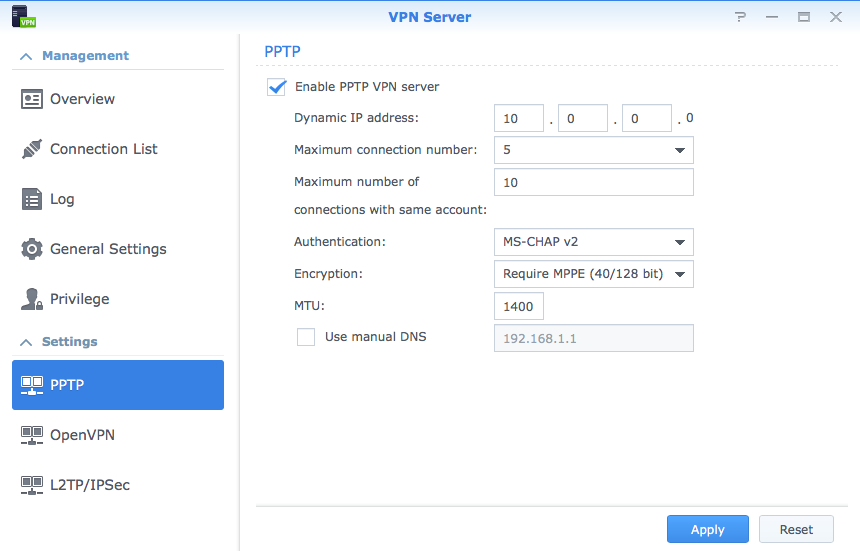I received my Apple Watch in early May. I was anxious, but in retrospect, a lot of what drove my purchase was a severe fear of missing out. I definitely wanted the watch, but I also wanted to be a Cool Kid™.
My first impressions were positive. The screen wasn’t as finicky as I had expected it to be. The battery life was not an issue. I was quickly hooked by the activity rings. I wanted to fill all three every day, and went out of my way to do so.
I was left wanting, more than anything, third-party complications and improved responsiveness from Siri.
I’ve worn my watch every day since I received it. The only times I haven’t had my watch on are when I’m going to a formal event. Then, I wear a Citizen that Erin got me as a gift. Unlike some friends, I haven’t given up on it.
I am not, however, using my watch in the way I expected.
The things I generally do with my watch are:

- Check the time
- Check incoming notifications
- Use a very limited set of third-party apps; generally:
- Carrot Weather (including their complication)
- Fantastical (including their complication)
- Deliveries
- Send text messages with Siri
- Mess with the Now Playing glance
- Ensure I hit my stand goal every day
On the surface, that’s not a long list of operations. They are, however, more useful than the short list would lead you to believe.
If nothing else, at least I’m standing at least a minute at least twelve times a day. I’m ashamed to admit, I’ve largely given up on the move and exercise goals.
Siri has also gotten a lot better, in combination with me getting more used to just soldiering on with my queries before the screen actually catches up. I dictate far more text messages than I’d care to admit to Siri.
The thing that I love most about the watch is notifications. My iPhone has been silent since May. I’ve never had the ringer on since I got my watch.
Insignificant as this may seem to be, it actually isn’t. The Apple Watch has allowed my iPhone to transition from being a personal device to being a private one. That’s a really profound change. More so than I expected.
I really like my Apple Watch. I wouldn’t go so far as to say I love it, but
I like it enough that I don’t plan to stop wearing it anytime soon. I’m very
curious to see what the next revision brings to the table
wrist. I don’t suspect I’ll be itching to upgrade… until I hear how much
thinner and faster it is. (In this case, Apple should be trying to make
things thinner.)
Overall, I can think of many ways to spend $400 that may suit someone better than an Apple Watch would. However, I am very glad that I got one, as it really does improve my life, at least a bit.
This past week, when Myke and I would have recorded Analog(ue), he was
in my favorite city on vacation holiday. This is not
entirely unusual, and I’ve asked guests such as my friend Stephen Hackett
to sit in if Myke has to miss the show.
This week, I had an apostrophe epiphany.
The special guest on this week’s Analog(ue), in her podcasting debut, is Erin Liss. You may also know her as my wife. ☺️
Erin basically did this as a favor to me. She was really nervous about it, and I think I was too. Hopefully it doesn’t show too much in the beginning of the episode. Before too long, I think we both got our groove going, and I’m really proud of how well she did. I, however, am no Myke.
Having been an (almost-) professional podcasters since early 2013, it’s been odd to have something that Erin and I don’t share. Not bad, of course, but odd. This episode of Analog(ue) seemed like the perfect occasion to share the podcasting experience with her.
If you’re anything like my friends, or hell, even my family, you’ll end up liking Erin more than you like me. I wouldn’t blame you if you did. But no matter what, if you’ve ever wondered why I’m a reasonably successful and generally happy guy, it’s because of Erin. To find out more about Erin, check out the episode.
Thank you to Myke for being gracious and enthusiastic about my crazy idea. And thank you so much to Erin for being brave, being open, and being a wonderful guest.
I love you.
It’s the holiday season once again. While you are out looking at lights or enjoying some Christmas music, you should also be thinking about what to get for your loved ones.
I have a few ideas.
I’ve grouped by list price, but note that some of these items are actually on sale, so you may be able to nab them cheaper than I’ve indicated here.
Under $10
The Tom Bihn Mini Organizer Pouch is a great way to store the absolute essentials you need for your work bag. For some, that may be a tube of lip balm and some breath freshener. For others, it may be a power brick for your iPhone.
For me, it holds a Lightning cable to charge my phone, a HDMI cable to plug my MacBook Pro into a TV, and a Mini USB cable to charge my headphones.
Under $20
Speaking of a HDMI cable that lives in my work bag, I cannot say enough good things about these RedMere-equipped slim HDMI cables. They’re super small, which makes them great to carry. They work perfectly, and have never let me down.
Under $30
I have some pretty basic needs from work headphones: Bluetooth headphones that can last more than a day. The Arctic P311s I ordered in 2011 are still going strong, four years later. They’re certainly not the audiophile’s choice, but they’re more than enough for working in an office, and the battery lasts at least a couple of days at a time. These are the headphones that get charged by the aforementioned Mini USB cable.
Under $40
The Amazon Fire TV Stick is a super convenient way to get access to Netflix, Plex, and many other types of programming on any TV that has a HDMI port.
Under $50
Maybe I just keep inventing reasons to use this, but I love my Lightning Digital AV Adapter. It allows you to output video and audio from your iPhone or iPad to any device that has a HDMI input, such as a TV or a projector. Thus, any app that plays audio or video on your phone can now play audio or video on a TV. I use this thing constantly, particularly at relatives’ houses that don’t have Apple TVs. It’s spendy, but it’s super useful. It also pairs well with the RedMere HDMI cable mentioned above, and fits nicely with that cable in the Tom Bihn Organizer Pouch.
Also under $50 is my travel USB charger of choice, the Anker PowerPort 5. It allows Erin and me to charge one phone and one Watch each, as well as my iPad. All without any other charging bricks.
Under $75
Any self-respecting liquor drinker will appreciate a block of perfectly clear ice. Doubly so if it’s easy to make at home. The Neat Ice Kit, which we’ve discussed before, allows you to do exactly that. If you’re willing to break the $75 barrier, I recommend the two-mold version.
Under $100
I like to have a battery case available for my iPhone for when I’m traveling, at a football game, or generally not going to be around power for a long time. I use the Lenmar MAVEN for my iPhone 6, which is rated at 3000mAh. Many people tend to prefer the more expensive mophie juice pack Air. Either way, it’s a super useful thing to have around for when you need it.
Speaking of useful things to have around, you can never have too many MagSafe Adapters.
Under $200
If someone you know owns a home, the Chamberlain MyQ has also been discussed before. It’s super-convenient to be able to open our garage door from afar, using an iPhone app.
I’m living in the future.
I’ve experienced Amazon Prime Now. And it’s awesome.
Amazon Prime Now allows Amazon Prime members to order items and get free two hour delivery. For $8, you can get one-hour delivery on your items.
There are some caveats:
- Prime Now is only in a handful of metro areas. As I write this, there are 20 areas that Prime Now serves.
- You must be an Amazon Prime member.
- Orders must be $20 or more.
- You must use the Amazon Prime Now mobile app (App Store) to order. You can’t order through the web.
- The items available are a subset of what’s offered on Amazon. It stands to reason only the items that are in your local Amazon depot are available for Prime Now orders.
A few weeks ago, Amazon Prime Now started service in Richmond. Tonight, I had a reason to use it. I needed something by tomorrow evening, and I didn’t want to worry about it during work hours.
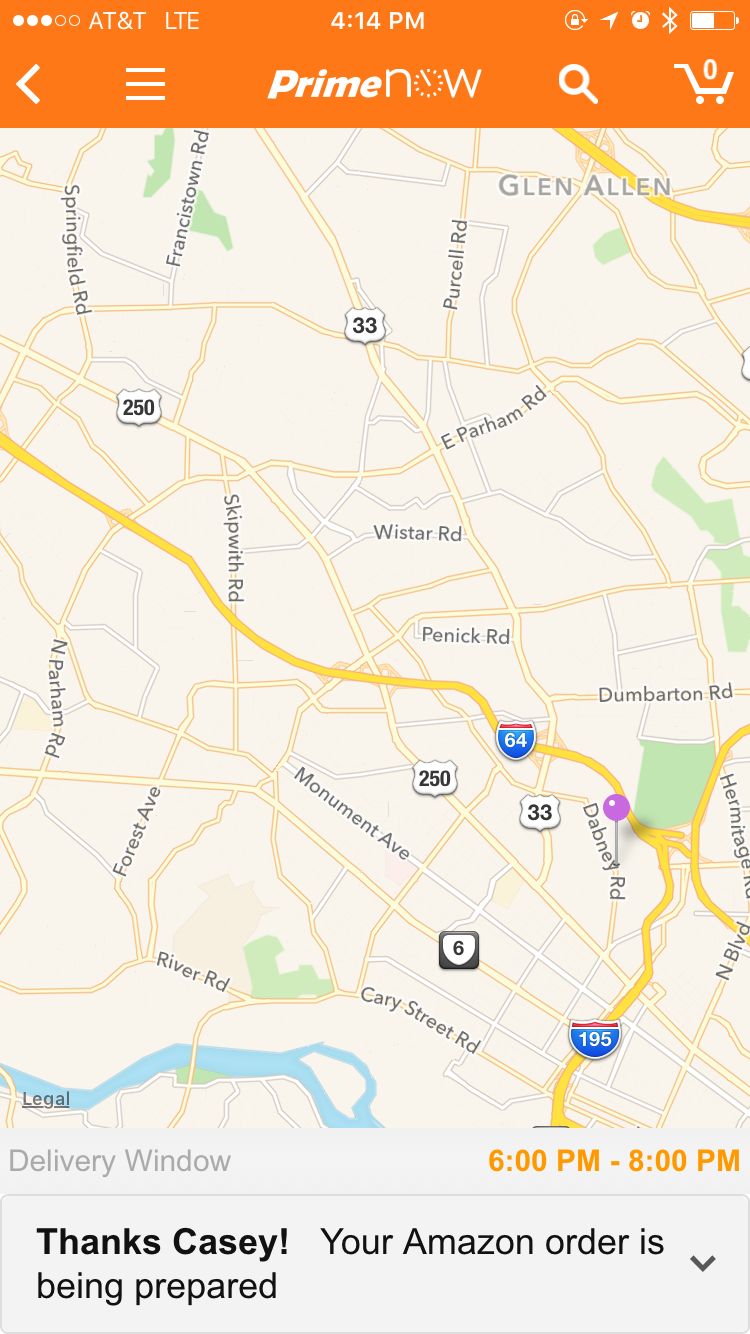
I placed an order for 5 items, all of which were physically fairly small, at just before 4pm. When I placed the order, I was able to choose a two-hour window for delivery. For delivery between 4pm and 6pm, it was $8 extra. For delivery between 6pm and 8pm, it was free. I chose the latter.
Deliveries run from 10am to 10pm, and I had the option of selecting a delivery window tomorrow.
A tip is strongly recommended; it must be charged to a credit card. You can’t give cash, and you can’t use a gift card balance. However, you can change the tip amount even for a little while after delivery. The app defaulted me to a 10% tip, rounded to the nearest dollar.
I had the option of instructing the driver to just leave the package, which I
checked. As it turns out, when the driver arrived, he rang the bell anyway.
There was also a field where I could leave delivery instructions, such as “use
code 12345”.
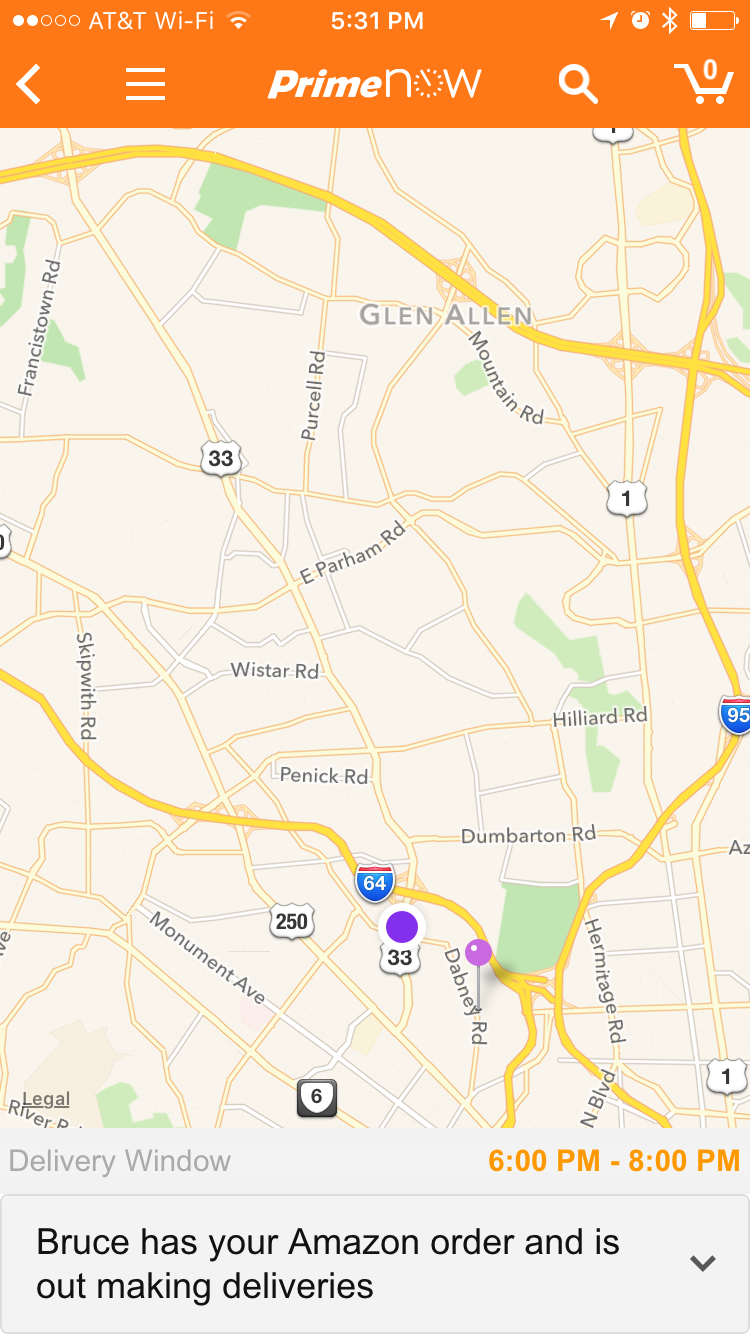
On the plus side, I knew exactly when he was going to arrive, because the Prime Now app allows you to track your driver in nearly real time. My experience was that the app would update the driver’s location every minute or so.
I also received a text message letting me know when the driver was on his way with deliveries. From what I can tell, it was sent before he was on his way to my house — he was simply on his way from the Amazon fulfillment center.
At around 6:15, the driver arrived with the order I placed at around 4. Amazing.
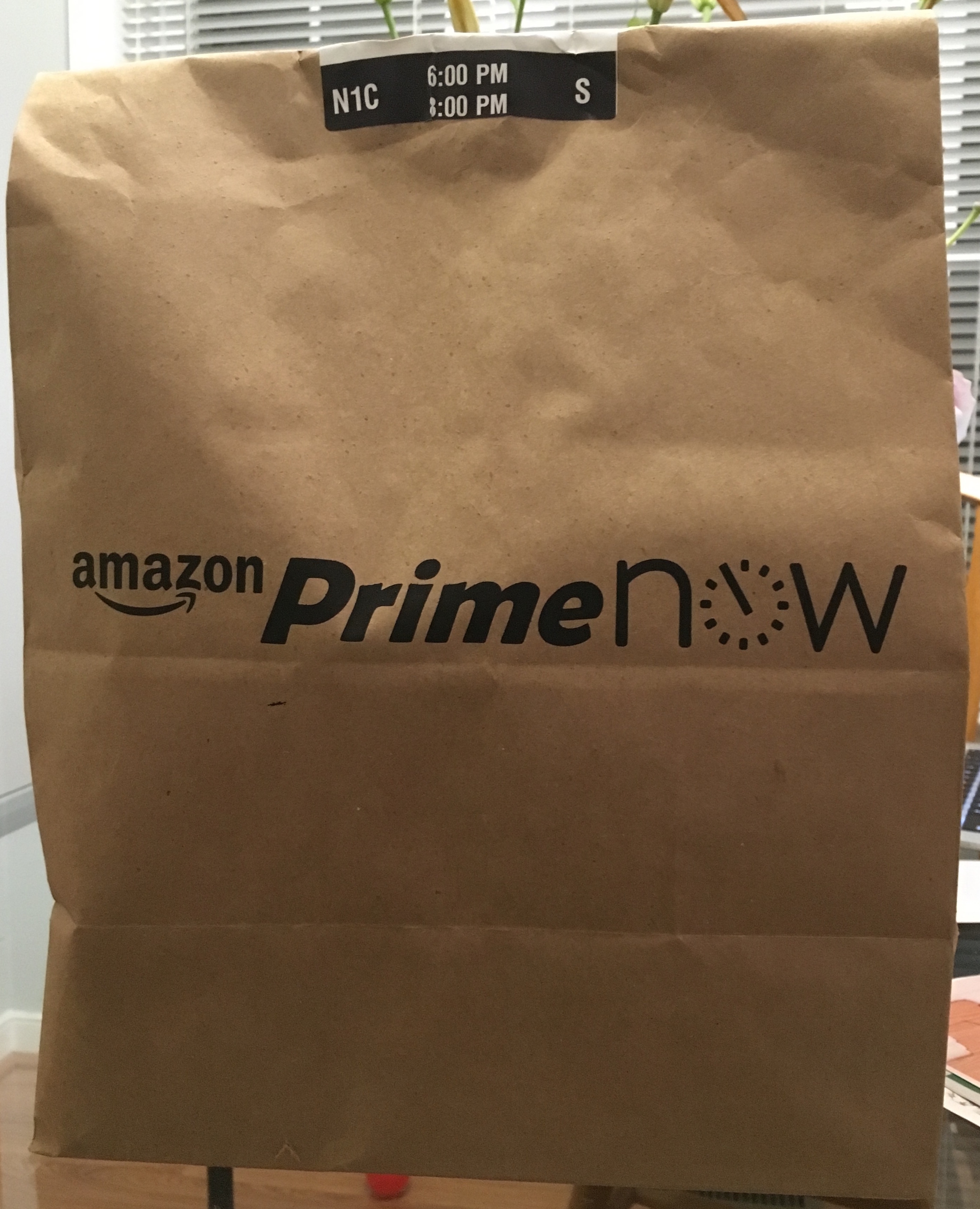
All told, the experience was really awesome. I didn’t like shopping on the iOS app; I’d much rather use a computer. However, to get free delivery 2¼ hours after I placed an order is magic.
What’s even cooler is, Amazon Prime Now also offers some grocery items as well. For example, I could order milk or orange juice for delivery. I could order toilet paper or paper towels.
For most essentials, I’m far more likely to go to the grocery store myself. However, even in a city the size of Richmond, it’s not quite so easy to get your hands on a XLR microphone in two hours flat.
The future is now.
My buddy Jelly is an illustrator, developer, and podcaster. He’s the co-host of the excellent Mobile Couch and Topical podcasts, as well as the author of one of my favorite iOS apps, GIFWrapped.
Much like Myke’s review, Jelly took the iPad Pro for a spin, doing so with a different set of needs than many of us:
My decision to purchase an iPad Pro was reluctant to say the least. I obviously have no love in my heart for the iPad, but the idea of the Pencil brings its own excitement, albeit a cautious excitement. My track record with iPad styluses so far has been lacking, so would this be any different? Is the iPad even capable of being a device for professional illustration work?
Kara Reeves on why she just rage-quit teaching:
Then, we started testing. And the testing was even more frequent last year. And now, three months into the school year, I’m certain we have tested more so far than we did all last year combined.
Coming into an election year, standardized testing is becoming somewhat of a trendy discussion. It seems anyone who has been paying any attention knows that the amount of standardized testing we put our children through is beyond egregious.
It was this quote, though, that really stood out to me. I had my wife Erin, a former high school biology teacher, read the article. She commented on this quote as well, saying it’s spot-on.
I recently saw a post where someone described teaching as an abusive relationship. You love it, but it makes you so unhappy. I get that. It does feel that way.
Link via Andrew Mulligan
My dear friend Myke Hurley is a huge pen and paper aficionado. One of his (many) podcasts is called The Pen Addict. He bought himself an iPad Pro and an Apple Pencil.
Sure, I like to doodle and scribble as much as the next person, but all I wanted to know was if the Apple Pencil would give me the digital handwriting experience I had wanted for so long.
As expected, Myke’s review of the Pencil is considerably different than most people like myself who just enjoy new gadgets. Myke has years of history with the exact implements the Apple Pencil is looking to mimic; the (often bespoke) pens and pencils that Apple is looking to improve upon.
The joy that we all feel when using our favourite combinations are unlikely to ever be matched by glass and plastic. But that’s not what this product is about.
My beloved Plex (see here) is now available for the new Apple TV. As soon as I discovered this, the new Apple TV got added to my holiday list. We’ll see if I can hold out until then.
In their blog post about the release, the folks at Plex go behind the scenes a little bit:
The new platform allowed for two very different ways to build apps, each with distinct advantages and disadvantages. The easiest was TVML, which is a custom markup language evolved from the earlier version present on previous generations of the device. TVML is a markup language for media interfaces, meaning that it’s incredibly easy to make the beautiful screens you’re accustomed to seeing in the Apple apps. On the other hand, they allowed running full native code, which was obviously essential for games, and provided the highest level of control.
In and of itself, this is nothing revolutionary nor exciting. This passage, however, really stood out to me:
Fortunately, Apple makes it incredibly easy to bridge between the TVML/Javascript world, and the native world. So we worked hard to combine the best parts of both into the nascent app.
…
After a bit of experimentation, we settled on a clever mechanism whereby we’d request XML from the media server, and then transform it using XSLT into TVML.
This makes me happy.
Though XML is in many ways a completely barbaric, enterprisey way to transmit data, it does have a couple advantages. One in particular is how easily it can be transformed to look like a completely different document. Enter XSL Transforms.
In short, XML can be transformed by applying rules defined in another, special, XML document called a XSLT. The result of these transformations can look completely different than the original.
For example, many times in the past I’ve used XSLTs to transform an XML input into a HTML output. It works really well in certain use cases.
As a big fan of XSLT — even despite its many warts — seeing this post from Plex made me smile. I’m happy to see that the folks at Plex did what was smart, rather than what was cool. They embraced this nearly 20 year old technology to make the best app they could for a platform that’s, by some measures, nearly 20 days old.
A couple of years ago, the fine folks at Synology were kind enough to give me a DS1813+[1] fully loaded with 8x 3 TB drives. That’s a whopping 24 terabytes of available storage that I have sitting in my home office. More than I need. And I love it.
As discussed on the last ATP, having a stupidly large storage solution in the house is something you can’t live without once you experience it. While the 8-bay Synology I have is probably a bit overkill, there are others at more manageable sizes that may suit you better.
Any of the Synology devices I’ve ever used, regardless of how many bays they have, run their Disk Station Manager software. As you’d expect, it’s web-based, but it’s pretty nice as these sorts of things go.
I really fell in love with my Synology once I went poking around in DSM, and realized that this is more than just network attached storage — it’s an entire server that’s sitting on my home network, always on, ready to help.
One of those things the Synology can do is give you access to your home network when you’re not at home. All you need to do is set up a VPN server.
These instructions are current as of DSM version 5.2.
- To start, sign into DSM using your web browser.
- Once you’re there, open
Package Manager. - In the left-hand pane, select
Utilities. - Find
VPN Server, and chooseInstall.
Once the VPN Server is installed, you can navigate to it from the “Start” button.
I have mine set up to be a PPTP server. I know that’s not a particularly secure choice, but really the idea is just to be enough of a thorn in a nefarious person’s side that they’ll likely choose some other low-hanging fruit to mess with instead.
To set up the PPTP server:
- In the left-hand pane, select
PPTP. - Check
Enable PPTP VPN server. - Set up the rest of the settings as you see fit. Here is my setup:
The next step is to convince your router that PPTP traffic is approved, and to forward it to your Synology. The mechanism for doing so will vary by router, but the key is that the following need to be forwarded:
- TCP Port 1723
- GRE/IP Protocol 47
Once you have everything set up on the Synology and your router, you need to configure your client. In the case of OS X:
- Use the Apple Menu (or Spotlight, etc) to open
System Preferences - Choose the
Networkpane. - Click the
+at the bottom of the left-hand column. - Set the
Interfaceto beVPN, theVPN Typeto bePPTP, and type a friendly name of your choosing. - Click
OK - Set the
Server Addressto be your home IP address or hostname. As with the router conversation above, there’s a million ways to handle this; it’s left to an exercise for the reader. - Set
Account Nameto your user name on your Synology. - Optionally:
- Click
Advanced - Check
Send all traffic over VPN connection. You probably want this, as it will ensure that your computer encrypts all the things.
- Click
- Click
Apply.
The next time you’re out of your house (or, say, if you tether to your phone),
go back into System Preferences, back into the Network pane, select your
new VPN connection, and then click Connect. Depending on your settings, you’ll
likely see an item in your menu bar indicating you’re connected.
You can also use the Network pane to set the order in which your computer will
attempt to reach out to the internet. Whether or not you completed step 8 above,
you may want to fiddle with this. To do so, return to the Network pane, select
the gear, and then select Set Service Order.... Then simply drag the options
around until they’re in the order you want.
All the networking geeks are currently writing me to tell me that PPTP is so insecure that it’s near-as-makes-no-difference to transmitting data plainly. That’s okay. More than anything else, I just really like being able to get to devices on my home network when away. A VPN server like this allows that.
If I ever get more security conscious, I’ll take a stab at setting up one of the other kinds of VPN servers the Synology offers.
It feels like both yesterday and forever ago that this happened:

Today, a year later, we celebrate.
I can’t believe how lucky I am to have you and your mother in my life, little man. You both bring me indescribable joy, every single day.
It was such a struggle getting you here. You’ve proven worth it, a million times over.